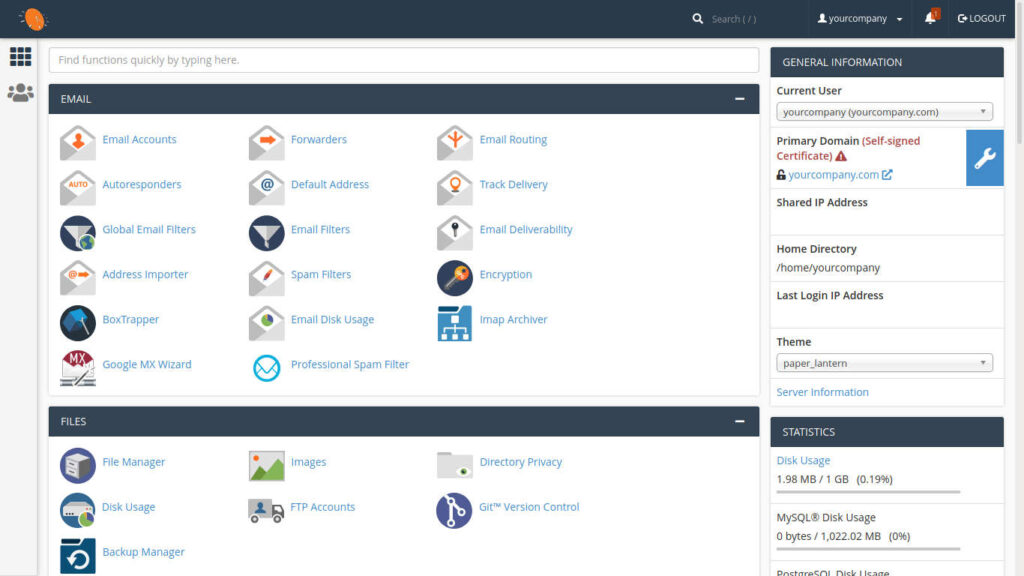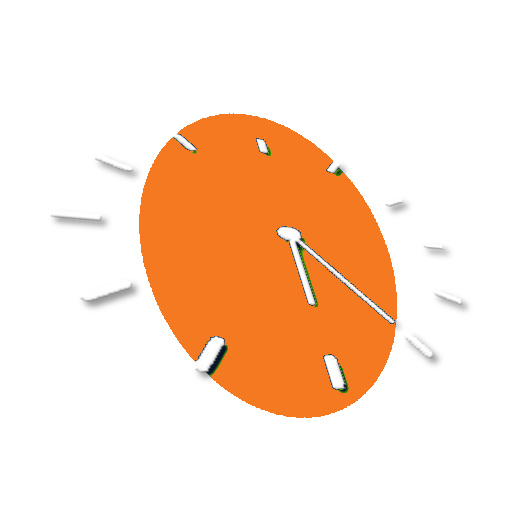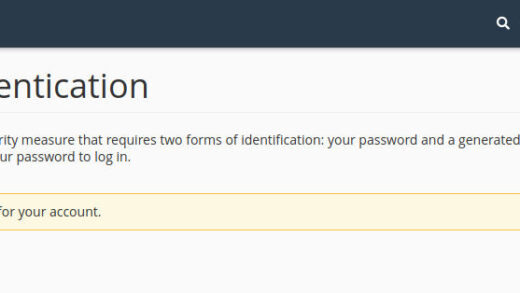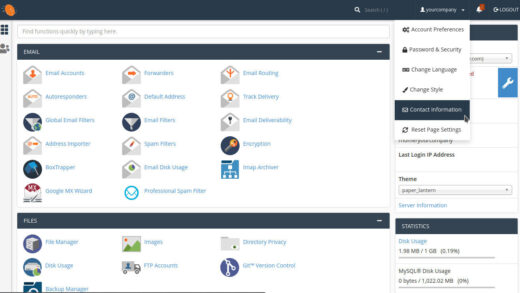Last Updated on 3 years by Administrator
You can log into your cPanel account by visiting https://cpanel.yourdomain.com. Make sure that your browser shows that you are connected via https://. Even though most browsers have HTTPS Everywhere or other such extensions installed, depending on your individual settings it may not be enforced on all sites.
https://cpanel.yourdomain.com
Houston Office Assistant also adds code to your .htaccess files to force all connections to use SSL (https://) instead of the regular http://, but we have noticed that even with this feature enabled, when visiting the cPanel URL, it will still default to http:// sometimes. Please be mindful of the full URL you are using before entering your username and password.
Accessing your cPanel account via http:// is a security risk. Hackers may be able to steal your password! If your browser loads http://cpanel.yourdomain.com, click in the address bar, and add https:// instead. This is very important.